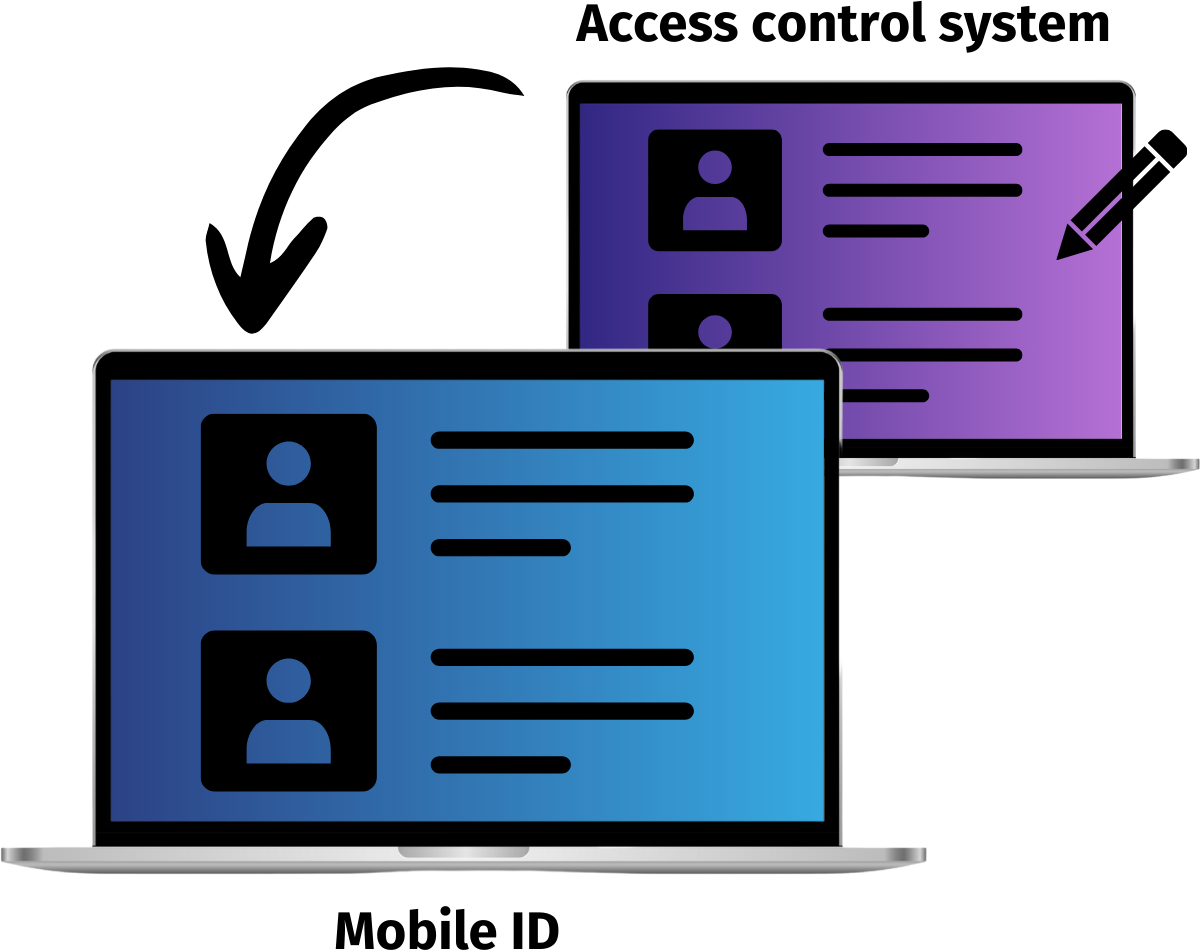
Managing user lists for mobile access control is often a manual and time-consuming task. Many solutions require admins to update users in both the access control system and the mobile access platform separately, leading to duplicated effort and potential errors.
With Mobile ID’s Auto-sync, those days are over. This powerful feature ensures that your user lists are always up to date—automatically and without the need for manual intervention.
Why Auto-sync? The key benefits
Auto-sync simplifies user management by syncing your Mobile ID user list with your access control system. Here’s what it means for you:
- Avoid redundant user management: No more typing in user data or manually importing user lists. Maintain user data in your access control system – nowhere else.
- Set up once – stay in sync forever: Configure Auto-sync once, and it will continuously update your user list based on the exported data from your access control system. New users are added, existing users are updated, and outdated entries are removed automatically.
- Instant error notifications: If a sync cycle fails, you’ll be notified instantly, e.g. in case of invalid data coming from the access control system.
Discover the full benefits of Mobile ID
Mobile ID is our free mobile access solution. Use your smartphone for access control, time & attendance, print management and more.


